Google AI Mode Enhances Search with Chatbot Features
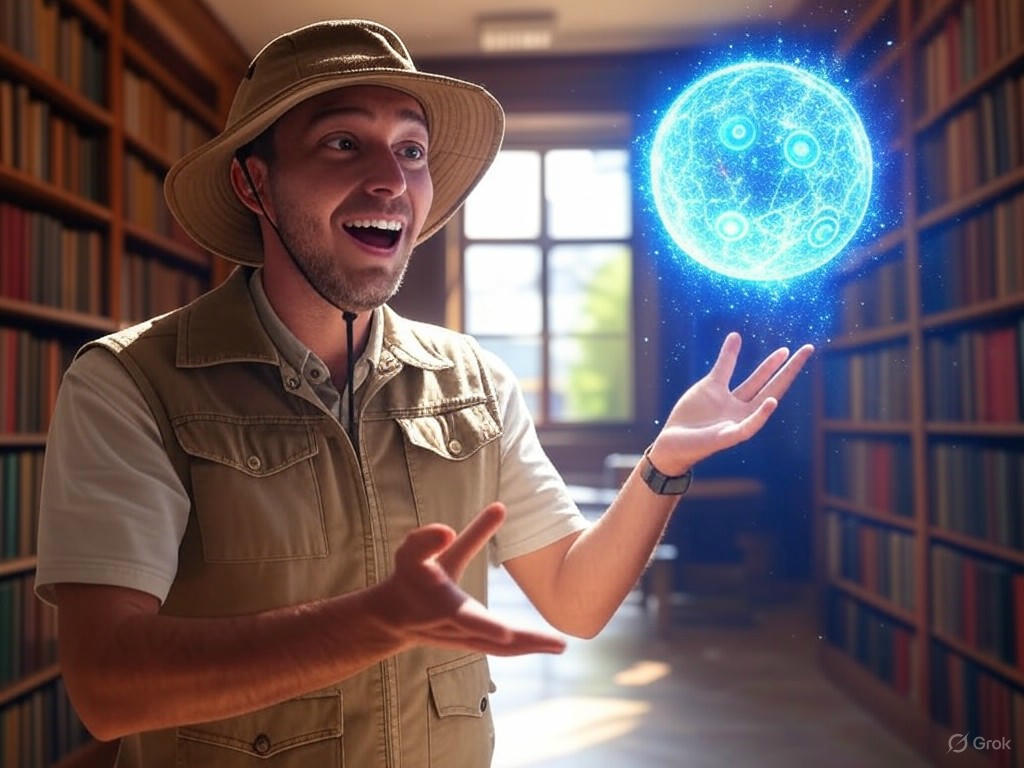
Google AI Mode Enhances Search with Chatbot Features
Imagine searching online and getting answers as if you’re chatting with a knowledgeable friend. That’s the game-changer Google has rolled out with its Google AI Mode, now available to all US users. This powerful update transforms the search experience with advanced chatbot-like features, making it more intuitive, personalized, and downright helpful.
In this post, we’re diving deep into what Google AI Mode brings to the table. From its cutting-edge research tools to how it’s shaking up SEO strategies, we’ll uncover everything you need to know about this new era of intelligent search. Let’s get started!
Google AI Mode Goes Nationwide: Redefining How We Search
Google dropped a major update at its Google I/O 2025 developer conference, announcing that Google AI Mode is now accessible to every user in the United States. This isn’t just a minor tweak—it’s a full-on evolution of the world’s most-used search engine, blending artificial intelligence with everyday searches in a seamless way.
Building on the success of AI Overviews, which already boasts 1.5 billion monthly users, Google has taken this tech out of its experimental Labs phase. It’s now live in over 200 countries and supports more than 40 languages. Clearly, Google is doubling down on AI to keep its edge against rivals like Perplexity and OpenAI.
So, what does this mean for you? Whether you’re a casual searcher or a content creator, this rollout signals a shift in how information is delivered and consumed online. Let’s break it down.
What Sets Google AI Mode Apart from Traditional Search?
At its heart, Google AI Mode isn’t just about typing keywords and hoping for the best. Powered by Gemini 2.0, Google’s latest AI model, it’s like having a personal research assistant who understands complex questions and gives you answers in a natural, conversational tone.
One of its coolest tricks is “query fan-out.” Picture this: you ask a multi-layered question, and instead of one generic response, the AI runs multiple related searches across different sources and subtopics. It then combines everything into a single, detailed answer. It’s a far cry from the old days of endless clicking through links.
Standout Features That Make a Difference
- Complex Queries Made Easy: Ask something tricky with multiple parts, and you’ll get a thoughtful, unified reply.
- Chat-Like Follow-Ups: Keep the conversation going with follow-up questions, just like chatting with someone.
- Smart Comparisons: It analyzes options for you, whether you’re weighing products or ideas.
- Visual Insights: The AI whips up charts or visuals on the spot to explain data clearly.
- Up-to-Date Info: It pulls from real-time sources like the Knowledge Graph and shopping catalogs.
These features take search to a whole new level. It’s less about hunting for information and more about having it curated just for you.
Exciting New Tools in Google AI Mode’s Toolbox
Google isn’t stopping at the basics. Over the next few months, Google AI Mode will roll out even more features to supercharge how you use search. Here’s a sneak peek at what’s coming.
Deeper Research Without the Hassle
Ever spent hours hopping between tabs to research a topic? Soon, Google AI Mode will do the heavy lifting for you. It’ll dig through diverse sources, compile insights, and present everything in one neat package. Perfect for students, professionals, or anyone curious about a subject.
Smarter Shopping Comparisons
Shopping online just got easier. This feature will let you compare products by price, specs, and reviews right in the search results. Say goodbye to flipping between websites to find the best deal.
Personalized Results with App Integration
Here’s where it gets personal. Starting this summer, Google AI Mode will pull context from connected apps like Gmail. For instance, if you’ve got a trip booked in your email, it might suggest local events at your destination. Don’t worry, though—Google promises full control over what data gets shared, so you can opt out anytime.
How Google AI Mode Impacts Content Creators and SEO
If you’re a blogger, marketer, or business owner, the arrival of Google AI Mode isn’t just news—it’s a call to adapt. This shift in search tech is rewriting the rules of visibility online.
The Rise of the Citation Economy
With AI-generated answers pulling from multiple sources, getting cited in these responses is the new golden ticket. Think of it like landing a Featured Snippet: it’s a trust signal that can boost your credibility, even if it doesn’t always drive direct clicks. On the flip side, missing out could mean less traffic.
Adapting Your Content for AI Search
So, how do you stay in the game? Here are some practical tips to optimize for Google AI Mode:
- Cover the Whole Journey: Don’t just answer “what is” questions—tackle the “why” and “how” too. Be the go-to source for follow-ups.
- Zero in on Intent: Understand what users want—info, products, or directions—and tailor your content to match.
- Keep It Clear: Use structured formats with headings and lists so AI can easily parse your stuff.
- Build Trust: Show expertise and link to solid sources to boost your chances of being cited.
These steps aren’t just about surviving; they’re about thriving in an AI-driven world where relevance is everything.
The Tech Powering Google AI Mode’s Magic
Behind the scenes, Google AI Mode runs on Gemini 2.0, a beast of an AI model that’s the result of two decades of Google’s innovation in machine learning. This isn’t a standalone tool—it’s deeply tied to Google’s massive data systems.
Why Gemini 2.0 Stands Out
Gemini isn’t just smart; it’s versatile. It handles text, images, and more with advanced reasoning and natural language skills. Beyond search, it’s enhancing Google’s entire lineup of products, proving it’s a cornerstone of their AI push.
Tapping Into Google’s Data Goldmine
What makes this mode unique is how it connects to Google’s vast resources. We’re talking real-time web data, the Knowledge Graph, shopping info for billions of products, and more. No other AI search tool has this kind of access, which is why the responses feel so current and complete.
How to Turn On Google AI Mode Today
Ready to give it a spin? Right now, accessing Google AI Mode is pretty simple, especially with the nationwide rollout. Here’s how to get started:
- Head to Google Search on your phone or computer.
- Spot the Labs icon or AI Mode option in the interface.
- Opt in through the settings if prompted.
- Start searching with the enhanced features!
As Google integrates this more fully, expect it to become a default part of your search routine. Keep an eye out for updates on how to access it down the line.
What Users and Competitors Are Saying
Early feedback on Google’s AI features, including AI Overviews, hasn’t been all smooth sailing. There were quirks—like that infamous “glue on pizza” suggestion—that raised eyebrows. Yet, with 1.5 billion users monthly, Google seems confident they’ve ironed out most kinks before this big launch.
Meanwhile, competitors like Perplexity and OpenAI aren’t sitting still. They’re pushing their own AI search tools, challenging Google to innovate faster. The result? A race to redefine search, with Google AI Mode leading the pack for now.
Privacy Matters with Personalized Search
As features like Gmail integration roll out, privacy is a hot topic. Google insists you’ll have total control over which apps connect to Google AI Mode, and you can sever ties anytime. Still, it’s worth thinking about: how much personal data are you okay sharing for better results?
I’ve wrestled with this myself. The convenience is tempting, but I double-check privacy settings to stay in control. What’s your take—do the benefits outweigh the risks?
Where Is Google AI Mode Headed Next?
This rollout is just the start. Looking ahead, there’s plenty more on the horizon for Google AI Mode that could shake things up further.
More Apps, More Context
Gmail is the first app to sync for personalized results, but expect others like Calendar or Maps to join the party. Imagine searching for a restaurant and getting suggestions based on your schedule or past trips. It’s all about a tighter, more connected experience.
Better Visuals and Broader Search
Down the line, expect fancier visualizations—think interactive charts or video snippets. Multimodal search, blending text with images or audio, could also become a bigger deal, making results even richer.
Smarter Than Ever
As AI models grow sharper, Google AI Mode might tackle niche areas like scientific research or legal queries with pinpoint accuracy. The potential feels almost endless.
Ripples Across the Web Ecosystem
The impact of Google AI Mode goes beyond users and straight to the heart of the internet. It’s changing traffic, content, and how businesses show up online.
For one, if AI answers questions directly in results, some sites might lose clicks on basic queries. But getting cited in those answers? That’s a new kind of win, driving targeted visitors who trust Google’s nod.
Content creators might need to pivot, focusing on depth over quick hits. Specialized, unique content—think original research or expert takes—could carve out new spaces to shine. Are you ready to rethink your approach?
Actionable Tips to Optimize for Google AI Mode
Let’s get practical. If you want your content to stand out in this AI search era, here’s how to tweak your strategy for Google AI Mode.
Go Deep with Structured Content
Write comprehensive pieces that cover a topic from all angles. Use clear headers, bullet points, and logical flow. It’s not just reader-friendly—it helps AI understand and pull from your work.
Answer Questions Head-On
Think about what users ask and answer it directly. If you’re in gardening, don’t just define “best soil”—explain how to choose it and why it matters. Be the full resource.
Establish Your Credibility
AI often leans on trusted voices. Back up claims with data, link to reputable sources, and showcase your expertise. It’s a slow build, but it pays off when AI picks you over competitors.
Match Different User Goals
Cater to varied intents—some users want info, others want to buy. A single post could address both by mixing facts with product guidance. This broadens your reach in AI responses.
Wrapping Up: A Bold New Search Landscape
The nationwide launch of Google AI Mode isn’t just an upgrade—it’s a revolution in how we connect with information. Powered by Gemini 2.0 and tied to Google’s massive data network, it offers a search experience that’s conversational, comprehensive, and tailored to you.
For everyday users, it’s like gaining a smarter sidekick for everything from research to shopping. For creators and marketers, it’s a nudge to rethink SEO and focus on citations in this new AI search world. As features like app integration and deeper insights roll out, the way we find and use info online will keep evolving.
I’m curious—what do you think of Google AI Mode so far? Have you tried it yet, or are you wary of the privacy angle? Drop a comment below, share this post if it sparked some ideas, or check out our other articles on tech trends and SEO tips. Let’s keep the conversation going!
Sources
- “Google’s AI Mode Rolls Out to US, Will Add Support for Deeper Research, Comparison Shopping, and More” – TechCrunch (Link)
- “Google AI Mode Now Available to US Searchers” – Search Engine Land (Link)
- “Introducing AI Mode in Search” – Google Blog (Link)
- “How to Enable AI Mode in Google Search 2025” – Google Support (Link)
- “Google AI Mode: What It Means for Content and SEO” – WG Content (Link)
- Google AI Overview – Google AI (Link)
- Video: “Google AI Mode Explained” – YouTube (Link)
- “AI Article Writing Tools” – RyRob (Link)
